Nokia Lumia 610 and my pick of Windows Phone apps
We were very lucky to be sent a Nokia Lumia 610 handset by Windows Phone, with a month’s call and all-you-can-eat data SIM card, so we could try it out.
I’m already a big Windows Phone fan, so there was no need to sell me on that.
If you want a full technical review of the Nokia Lumia 610, there’s a pretty detailed one on techradar. This is just a round-up of our thoughts about it and also some recommendations for apps.
First off, it’s important to be clear that this is an entry-level phone. It’s cheap (around £130, without a contract) and is one of the first phones available that use Windows Phone Tango, which is the lighter version of Mango (the OS that I have on my normal phone). Before Tango, handsets with 256MB RAM couldn’t run Windows Phone in any way.
Windows Phone Tango OS
But Tango brings the Windows Phone interface to the cheaper handset. And it does it pretty well, really. It has the same interface with the bold (live) tiles on the home screen and swiping across to see more. I love this interface. It’s easy to click on the tiles, it’s easy to add (pin) other apps or web pages to the home screen, making a tile for them, you can quickly see how many new emails you have, or new social media messages. Tango, like Mango, allows you to very easily integrate Facebook, Twitter and Linked-in, and connects all your contacts’ social media accounts – so I can find my mum on there and see what she’s tweeted or written on Facebook recently (a useful feature as she sometimes forgets to properly mention or tag me when she’s meaning to talk to me!).
Tango also provides access to the Marketplace, where you can find apps (and music). It should be noted that there are a lot apps that won’t work yet in Tango, because they’re not optimised for the lower RAM. Examples of some apps that won’t work are Angry Birds (though there are apparently plans for it to do so in the future) and Skype (not aware of any plans for that to work on Tango as yet). But there are plenty of apps that do work and more will be updated to do so – and new apps that are created will be taking it into consideration and should optimise to work in Tango, if feasible.
Something Tango doesn’t do that Mango does is multitask. I don’t think this is actually a huge issue, as I used Mango for a good while before they brought multitasking in and it didn’t really affect me.
The Nokia Lumia 610 handset itself
The handset is lovely, actually, and I would never have guessed that it was a cheap one. It feels strong and not too lightweight (as some cheaper phones do). It’s also small enough to keep in my bra, which the other one (HTC HD7) isn’t, which can be handy. The back’s easy to get to (slides off, like my old Nokia’s back did). The battery charge lasts a whole day or longer, depending what you’re doing. The camera’s not too bad – 5MP – and it takes video, though I don’t think it’s anything to write home about. The camera felt like it dealt better with my handshake than the other phone, but that might just be down to the settings on each phone – I haven’t tested either exhaustively.
The phone comes with a few Nokia-specific apps, like Nokia Maps (seems fine), Nokia Drive (a sat nav app that I haven’t tested, as I don’t drive) and Nokia Music (I liked the Mix Radio section, where you can choose a music type and it plays you a bunch of music, like on the radio but without the annoying chattering).
The phone has the familiar Windows hone buttons – back, home (Windows icon) and search (takes you to a Bing search page – with a mobile-enhanced version of that day’s Bing image, which we love – the girls get quite excited about some of the pictures). The power button is on the side, rather than at the top (which it is on the other phone), which took a bit of getting used to, but works fine.
Our favourite Windows Phone apps
I have asterisked the ones that don’t currently work on the Nokia Lumia 601.
Social media Windows Phone apps that I use regularly
- YouTube
- OCell (for Twitter)
- GReadr (for reading my Google Reader feeds)
- Pinspiration (for Pinterest – allows you to browser the pinners you follow, repin, etc. and explore)
- Flickr
- Bluerprints (a Tumblr app – I’ve only just started up on Tumblr, but it seems to work well and more useful to me than the WordPress app, because I’m not big on writing loads on the phone)
- WordPress (I don’t really use this much, though, as I prefer to write posts on my desktop – or used to on my now defunct Netbook)
Ohter apps I use
- The Guardian (Chris prefers to just read it through the browser, but I like the interface of the app)
- The Trainline.com (love this – frequently use it to check train times and ticket prices)
- Tube Map (I use this a lot when I’m travelling to London – quickly finds the route from one tube station to another)
- Office (Mostly I use it for reading Word files and it’s only really good for text-based ones. Complex layouts don’t really come across. But it is possible to open and edit Office files, which is useful. I use it in conjunction with SkyDrive to add bits to chapters of my novel, or make notes about blog posts I want to write and stuff like that)
- SkyDrive (Gives you access to your SkyDrive (Windows Live online storage facility that we’ve been using for ages for work) and allows you to save Office files there and pictures and stuff.)
- Adobe Reader (Allows you to read PDFs. For some reason the remittance advice we get emailed by one of our clients won’t open on there, which is really annoying, because I have to go up to the office or wait until I get home to find out how much money we’ve been paid. But every other PDF I’ve tried to open has worked.)
- Netflix (Works OK, but can be a bit choppy.)
Games I play
- Wordament (This is a bit like Boggle – there’s a time limit and you have to find as many words as you can in a four-by-four grid of letters; there are also extra challenge and points – oh, and it’s an Xbox Live game, so you get achievements and stuff like that. I love this game and am really a bit addicted to it.)
- Civilization Revolution (Kind of a mobile version of Civilization, though I still haven’t been able to get into it as much as I used to be into Civilization pre-kids – I would sit there for hours and hours!)
Games the girls love
- *Angry Birds (RoRo (6) is getting better at it, but gets frustrated. LaLa (almost 3) loves it, but mostly ends up asking me to play it for her.)
- Kinectimals (They both love this one. You get cubs who you can name, care for and train. You make money to buy new stuff for them. You can take pictures of the animals sat on your sofa and weird stuff like that – though this feature doesn’t work on the Nokia Lumia 610. They love it so much that I frequently am phoneless, while one plays on the Nokia Lumia 610 and the other plays on the HTC HD7!)
- *Doodle God (RoRo loves this. It’s a really weird game – you combine two things to make something new. Sometimes it works; sometimes it doesn’t. RoRo has been very excited about making fire, and recently making plankton and maybe a fish.)
- Animal Scramble (Very simple game, where you match up bits of animals to make an animal. They both love it.)
- Counting Animals (Simple toddler counting game – LaLa loves it.)
- Monster Memory (Simple toddler matching game – LaLa loves it.)
- Toddler Memory Match (Simple toddler matching game, though it has some weird pictures!)
- Times Table Trainer (Decent times table game, which RoRo has tried out, though not got her addicted to learning her times tables, sadly.)
Should you get a Nokia Lumia 610?
If you’re looking for a cheap entry-level smartphone, then I would say yes. (But do bear in mind there are some apps that won’t work in Tango that do in Mango.) I would also consider buying it as a non-phone – which is actually how we’re going to be using it for the moment. Take out the SIM and just use it when connected to Wi-Fi for internet and apps. A reasonably-priced piece of kit (around the same price as a DS, I think) that will allow your kids to play games, learn stuff and look things up. And where you can catch up on the news and blogs.
If you want a high-end smartphone, then no. Wait for the Windows Phone 8 devices to be available, which shouldn’t be too long, and are set to be pretty cool (probably – I haven’t actually seen any yet). There’s a Samsung Windows 8 Phone out, which looks pretty cool, though, after their treatment of bloggers, I don’t think I’ll be buying one. I won’t be getting a new phone until the Windows 8 devices are available here, at which point I will be hoping that I can get a really good deal somewhere, as I’m pretty sure my contract runs out in a few weeks. (Note to self: double-check when contract runs out).
Note that there’s a big Nokia and Windows Phone launch of new Windows Phone 8 stuff today (5 September 2012), which should be exciting.
Disclosure: I was sent this device by the Windows Phone team, along with a month’s PAYG
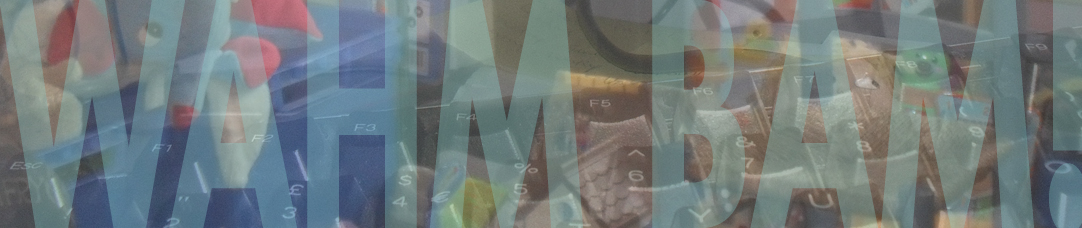

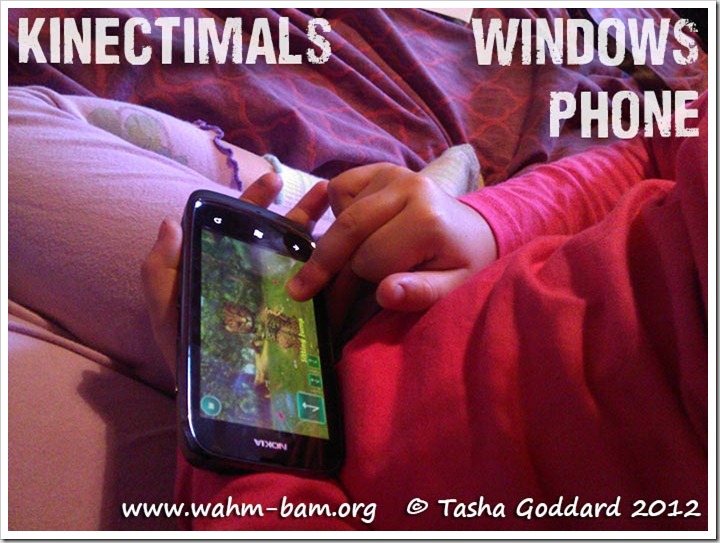

Leave a Reply