Windows 7 Spring Collection: PCs for the family
I’ve been through PCs (and laptops and a netbook over the years), enjoying each new one more and more. I have a Windows Phone which I love (though wish more developers would create apps for it).
But a couple of weeks ago, I got invited to an event to showcase The Collection, a suite of PCS from a variety of manufacturers that run Windows and are suited for family use.
Wow!
I know how fast hardware moves on, but it still surprises me every time.
Windows 7 The Spring Collection
We saw all-in-ones that can be used as TVs, have touch screens and run really fast – oh and they look and sound pretty good, too. Seriously, if you’re looking to upgrade your TV, don’t buy a TV, buy one of these. Internet TVs? Pah! You can have a fully-functioning computer in your living room.
We saw Ultrabooks, which were so thin and light they felt like you were carrying a clipboard, not a computer. They went into standby and started up in a matter of seconds. Three seconds. I counted. These would be great for family life, too. Carry them around the house easily. Take them on train journeys, or on holiday. Use them in the garden – because the screens are still visible even in sunlight (I always imagined sitting in the garden in the sun working on a laptop, but never managed it, because I could never see what was on the screen).
We even saw a Windows tablet, to which you could attach a keyboard, a stand or a case. Later in the year, Windows tablets will really come into their own when Windows 8 comes out – seriously geared towards touch screens, but with all the power of a PC – iPads have nothing on them. Really.
You can view the full Windows 7 Spring Collection on the official site.
Bloggy networking
We also saw some of the things the free Windows Live Essentials can do. I use Windows Live Writer to write blog posts (using it right now) and Windows Live Photo Gallery to look through and select pictures. I had no idea of the latter’s power, though. PhotoFuse for example, allows you to pick the best bits form a series of pictures of the same scene (you know how we all take five or six shots of the same scene, now we have digital cameras and camera phones?). Use the version of you where you’re smiling, the version of Auntie Eileen without red eyes and the version where the kids are actually sitting still and not pulling faces. And it will fuse them together so it just looks like one perfect shot. Amazing!
The event was run by Windows and hosted by Mumsnet and we had some very interesting conversations – about the ethics of censoring your children’s use of the internet and tracking their computer use, about the ethics of some of the legislation in discussion about children’s use of the internet (apparently there are suggestions to ban children taking part in social media campaigns, for example). I also had a really good chat over lunch with Eva and Chris (the blogging Eva and Chris, not my sister and husband!). It reminded me that small events like these are great for catching up with blogging friends and having really interesting and fun conversations. I love my blogging conferences, but they can be a bit overwhelming and you never get to talk for long enough with the people you want to talk to.
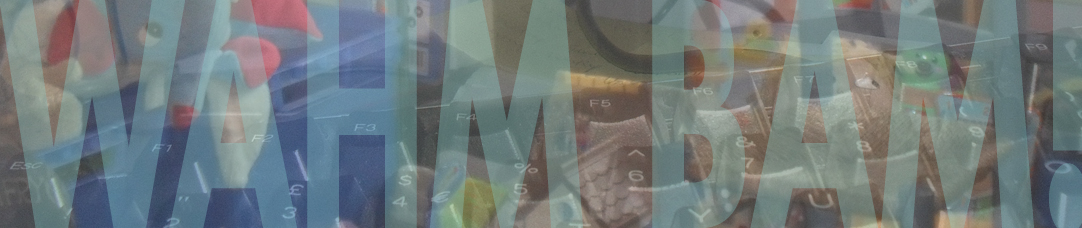
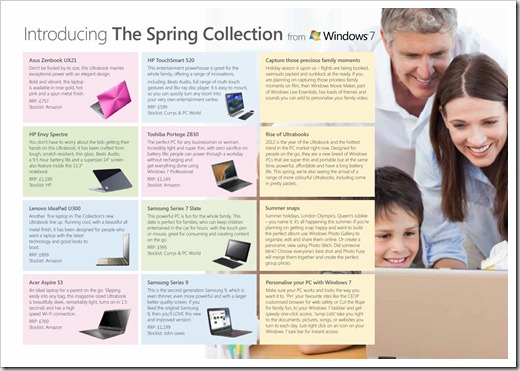
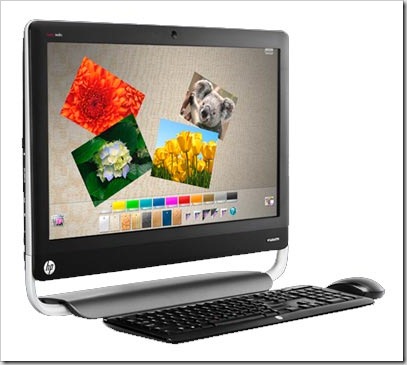
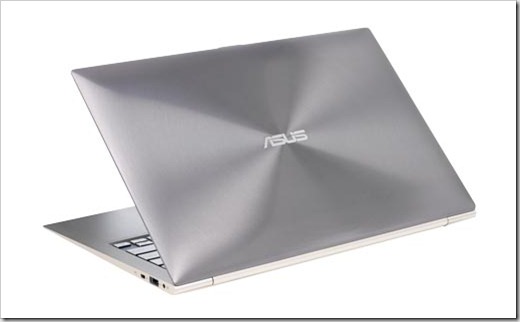
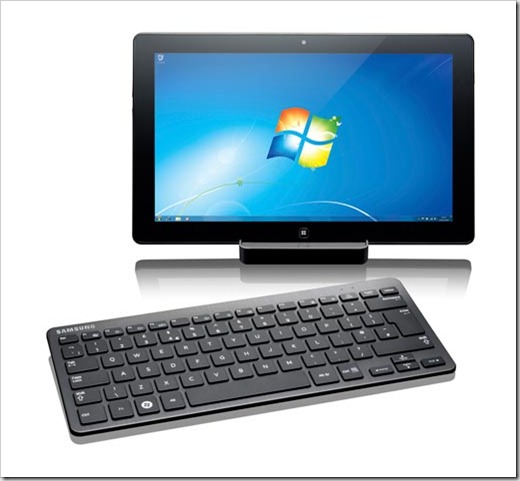
Leave a Reply